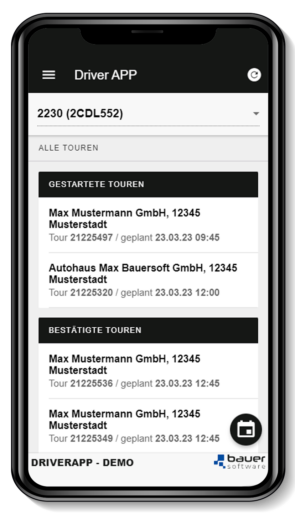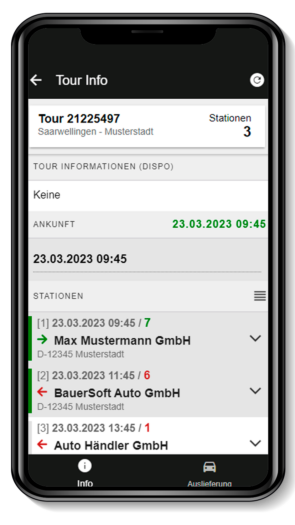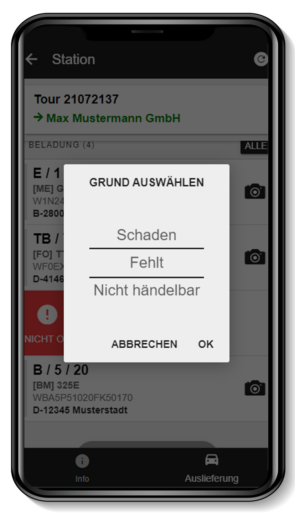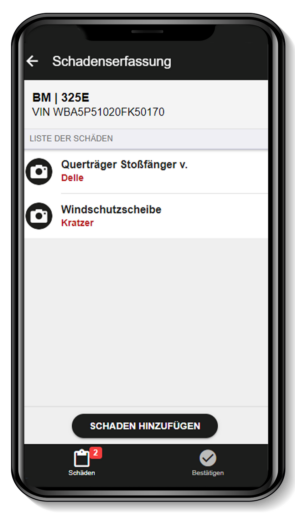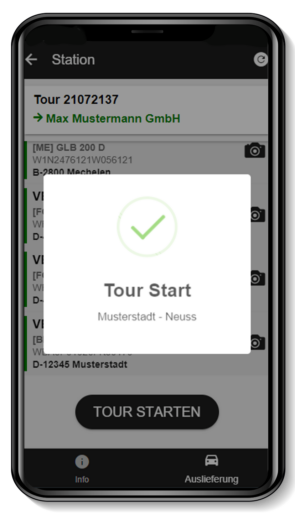Driver App

Bauer Software
 Driver App
Driver App
With this app, your drivers can view and expertly manage their loads.
- Let your drivers see the loads assigned to them
- Step-by-step loading of vehicles
- Load start is managed by the driver
- Viewing of loading list
- Documentation at unloading (photo, signature)
- eCMR
- Tracking of the load by live location check
- Mark load as finished on last unloading
- All data visible in CIS (Customer Information System)
- Also available for your third-party drivers (Sub-Contractors)
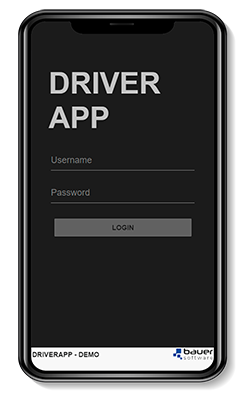
Bauer Software